This article presents two simple methods of rotating SSL Private Proxies using the API and a proxy management software called EliteProxySwitcher.
Proxy rotation refers to different techniques that change the proxy settings of a proxy client at regular intervals depending on specific needs. The proxy client may be an application (e.g., your browser) or a piece of code that performs automatic tasks that involve proxy usage.
Proxy rotation is useful for increasing the anonymity while browsing the Internet or when performing automatic tasks like:
- Site scraping – collecting various information from websites on the Internet.
- Backlink generation;
- Backlink database creation;
- Posting comments on blogs and forums.
How to implement proxy rotation with SSLPrivateProxy
Use the SSLPrivateProxy API
The SSLPrivateProxy API exposes functions that can be used to manage your proxy list, set up proxies authentification type, add and remove authentication IPs, change the username and password. Additionally, the getrandomproxy function returns a random proxy, and it can be used for proxy rotation, as explained below.
Step 1. Contact the support team to get your API key.
Step 2. Call the getrandomproxy API function (https://www.sslprivateproxy.com/api/v1/$api_key/getrandomproxy/) to get a random proxy from your SSLPrivateProxy list (you need to have an active account). The function returns the proxy:port information in plain text. If the proxies are set to the username and password authentication, then this information is also returned.
Step 3. Use the provided proxy to access the desired URL.
Step 4. Repeat Steps 2 and 3 as long as you need.
You may implement the algorithm in any suitable programming language.
Take a look below at a proposed implementation in PHP (sent by Chris who recently reviewed our service). It uses IP-AUTH, and you need to 1) make sure you add the IP of the server where the PHP code is running to the authorized IPs in the SSLPrivateProxy Client Area; 2) make sure that your server does not block the ports used by the proxies.
<?php
//connect to the API and get the proxy data
$api_key = “yourapikey”;
$api_url = “https://www.sslprivateproxy.com/api/v1/$api_key/getrandomproxy/”;$proxy = call($api_url); //get the proxy:port info
//load the desired url using the proxy server
$url = “https://www.google.com”;
$return = call($url, $proxy);echo $return;
function call($url, $proxy = false)
{
$curl = curl_init();curl_setopt($curl, CURLOPT_URL, $url);
curl_setopt($curl, CURLOPT_RETURNTRANSFER, 1);if ($proxy){
curl_setopt($ch, CURLOPT_HTTPPROXYTUNNEL, 1);
curl_setopt($curl, CURLOPT_PROXY, $proxy);
curl_setopt($curl, CURLOPT_USERAGENT,$useragent);
}$result = curl_exec($curl);
echo curl_error($curl);
curl_close($curl);return $result;
}
Use the EliteProxySwitcher application
The EliteProxySwitcher is an easy to use Windows application that can manage and rotate your proxies with a few simple steps.
Step 1. Install the EliteProxySwitcher.
Step 2. Go to the SSLPrivateProxy Client Area > My Proxies.
Step 3. Download the proxy list from the bottom of the table, open the file and copy the proxies (CTRL+A > CTRL+C). Depending on the authentication type you selected, the proxy list will contain the username and password info or not.
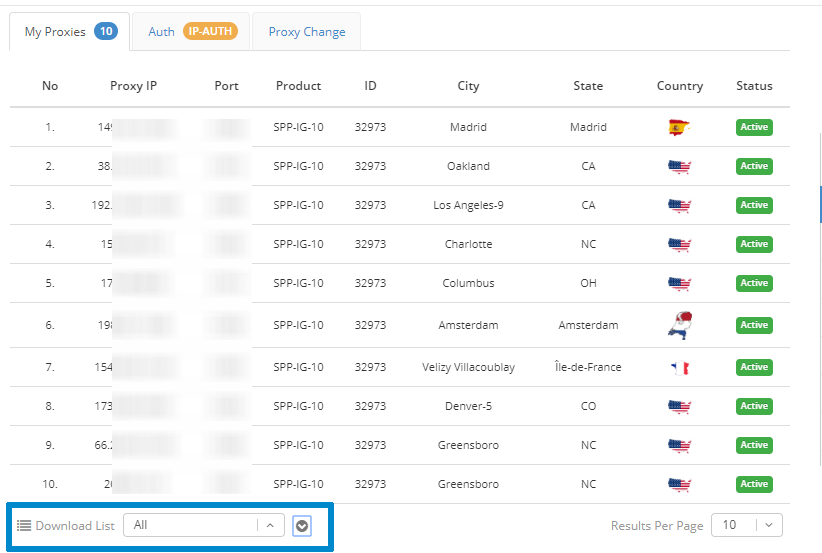
Step 4. Open the EliteProxySwitcher application and add your proxies (CTRL+V).
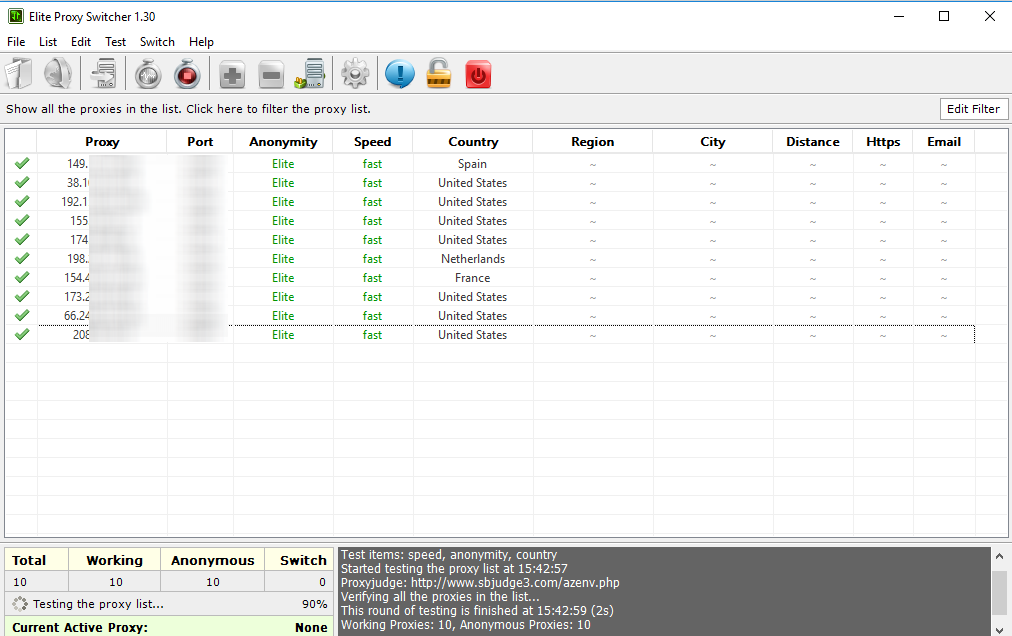
Step 5. After the proxies are imported, you may select the ones you want to rotate.
Step 6. Further, right-click on a selected proxy and click on Enable for auto switching.
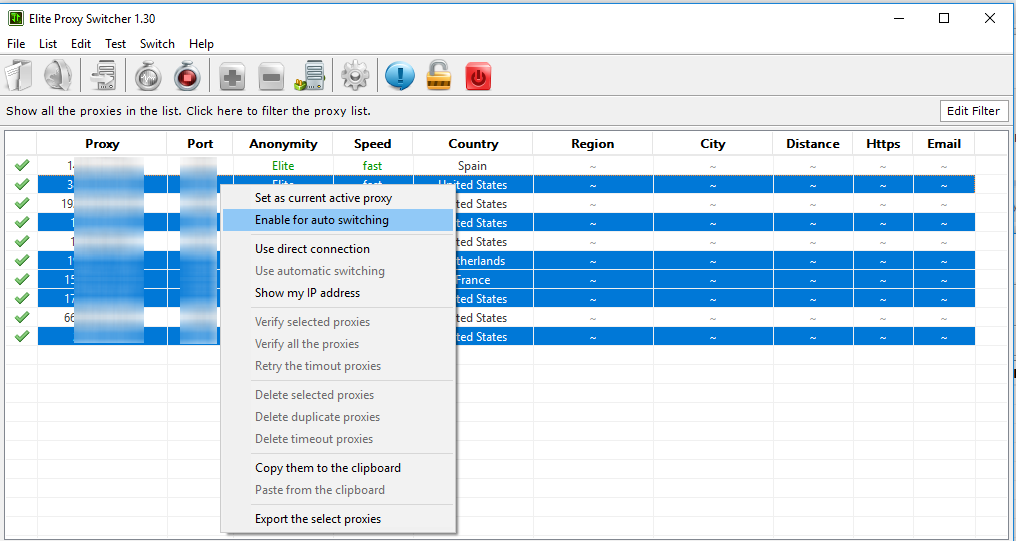
Step 7. In order to get started with the proxy rotation go to the Switch menu and select Use automatic switching.
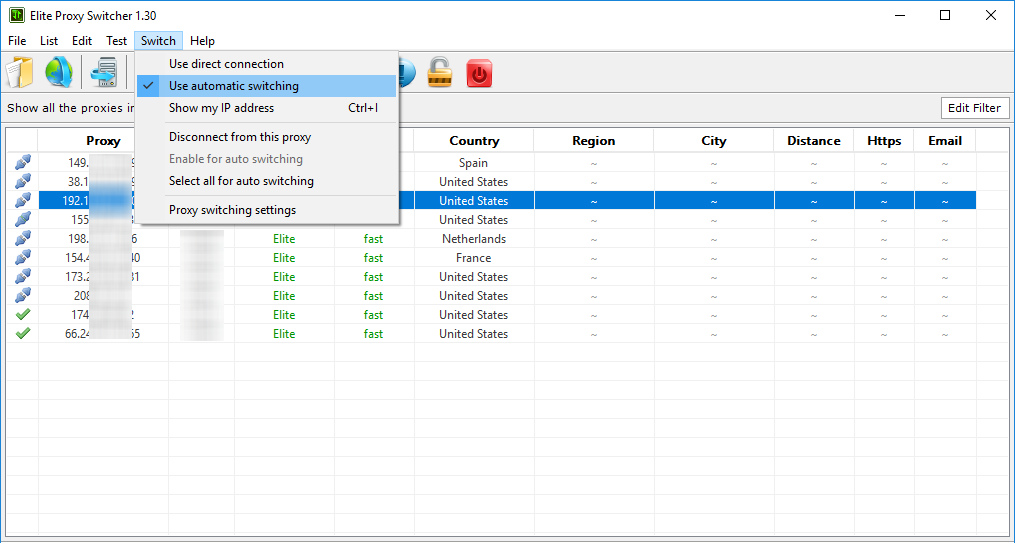
Step 8. The rotation interval can be set up from the EPS Settings > Switch. The default value is 15 seconds.
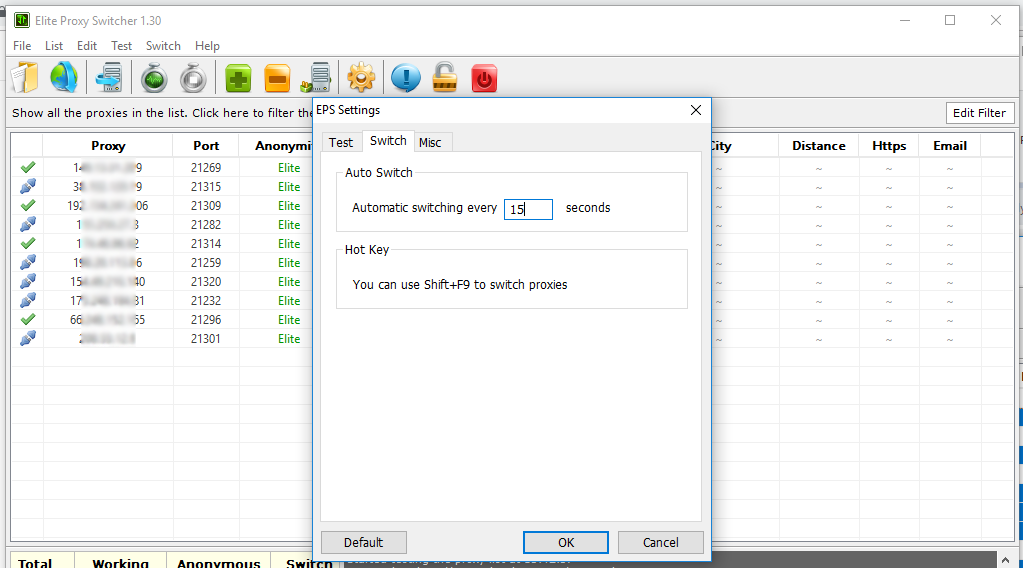
Step 9. You are set up! EliteProxySwitcher will change the Windows proxy settings at regular intervals. You may check your current proxy settings using an IP locator website.
In summary, proxies provided by SSPPrivateProxy can be easily rotated to increase anonymity and for performing automatic tasks like web scraping or link building. The exposed API is a handy solution for those building scripts or applications, while the EliteProxySwitcher is suitable for the average proxy user that needs proxy rotation for regular Internet browsing.


Comments are closed, but trackbacks and pingbacks are open.