For some tasks, it is not enough just to hide your IP. After all, sites also track our fingerprints. Fingerprint contains information about the browser, platform, screen resolution, and other parameters. By visiting the website, you leave a digital token. This token is an individual indicator for determining site visitors. Sites can also store these tokens. But even worse, they can pass them on to their partners and advertising agencies.
To avoid this, you can use antidetection browser. Antidetection browser allows you to work with multiple profiles on any site at once, ensuring complete confidentiality and anonymity by substituting fingerprints. One of the best browsers is GoLogin.
GoLogin is an app that lets you create virtual browser profiles to hide your real identity. You can control your fingerprint while browsing different websites so that they define you as you want. GoLogin offers a privacy browser named Orbita that is used to maintain confidentiality. You can keep a list of different browser profiles all protected without leaving any fingerprints. Hence, there is no need to connect different computers to maintain several browser profiles to perform your tasks. Gologin will help you free up a lot of time and multiply your income.
And especially for SSL Private Proxy users, GoLogin provides a free month of trial. To use it, you just need to send a promo code “SSLPrivateProxy” to their support.
So how can you use SSL Private proxies in GoLogin?
-
-
Log in to your GoLogin account.
-
Click New profile and select HTTP proxies.
-
Then go to SSLPrivateProxy and copy your proxy’s data.
-
Then paste it into your GoLogin profile. And click Create profile.
-
Done! Now you can run profiles and start using proxies fully anonymous.
-

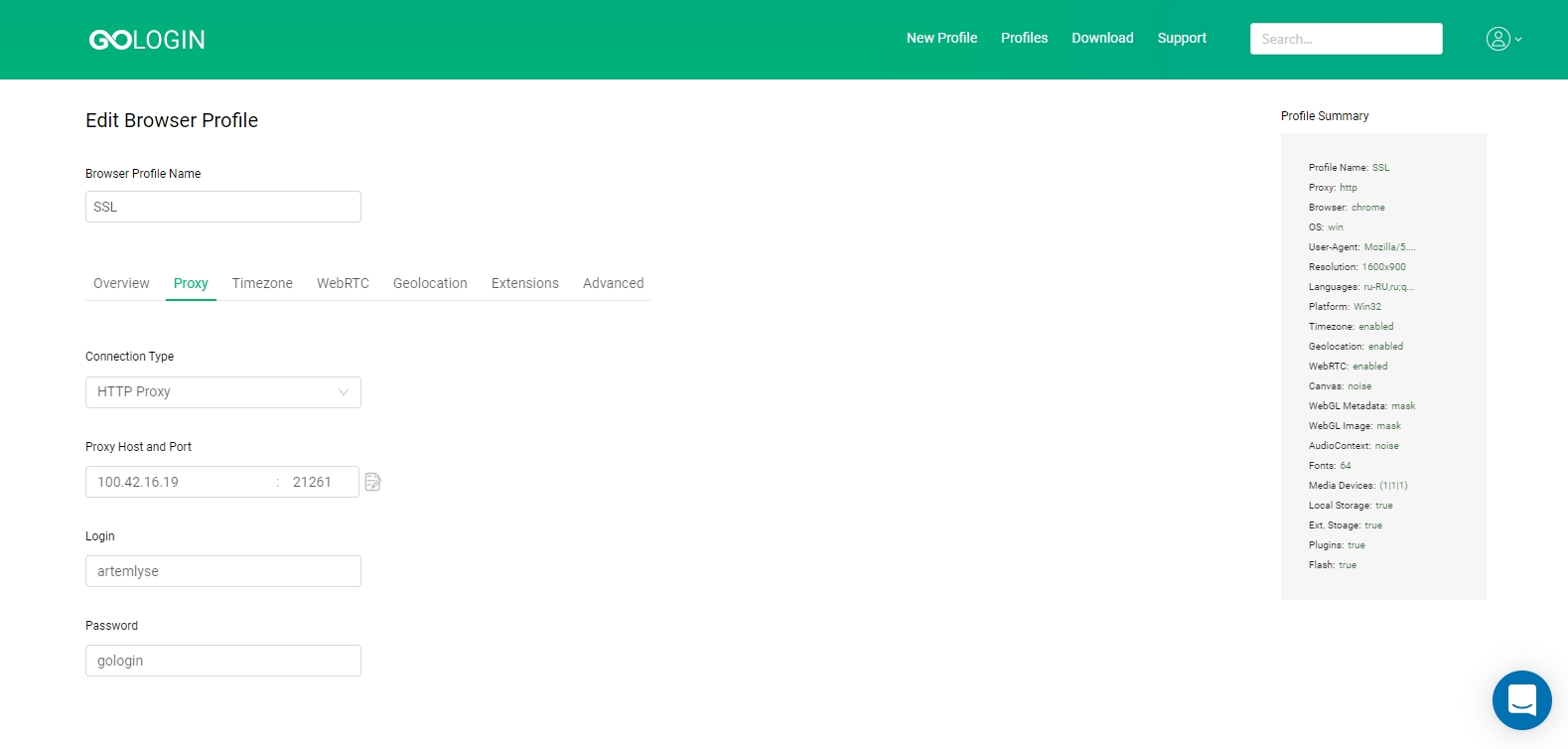

Comments are closed, but trackbacks and pingbacks are open.